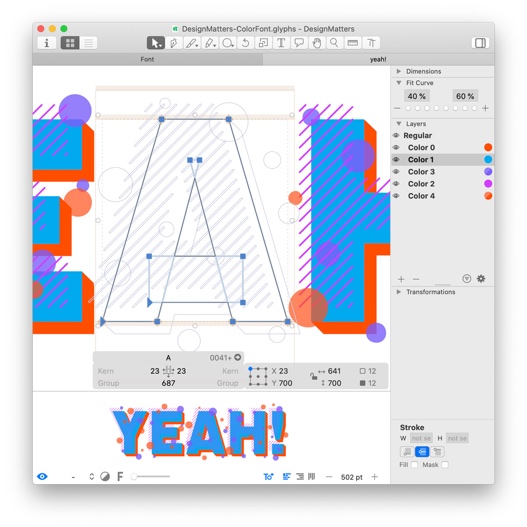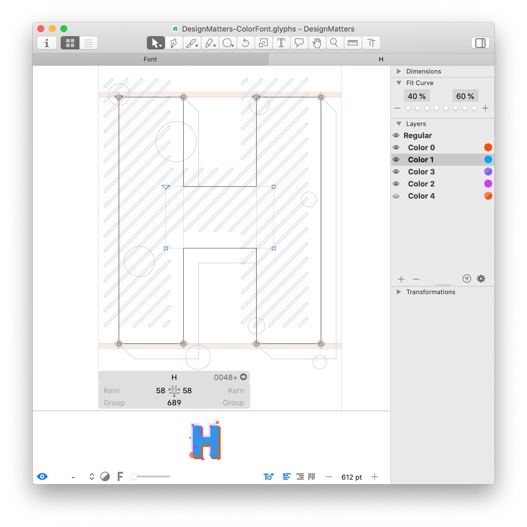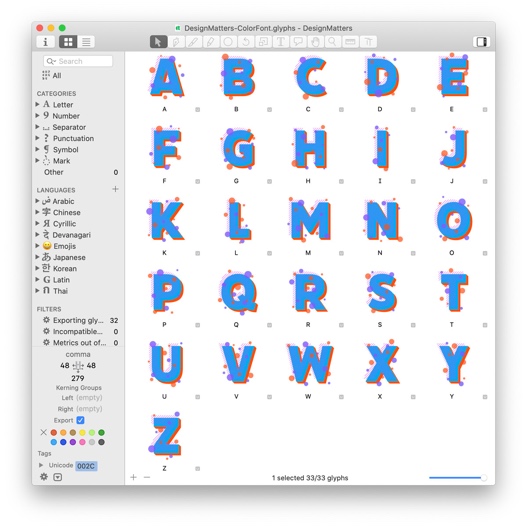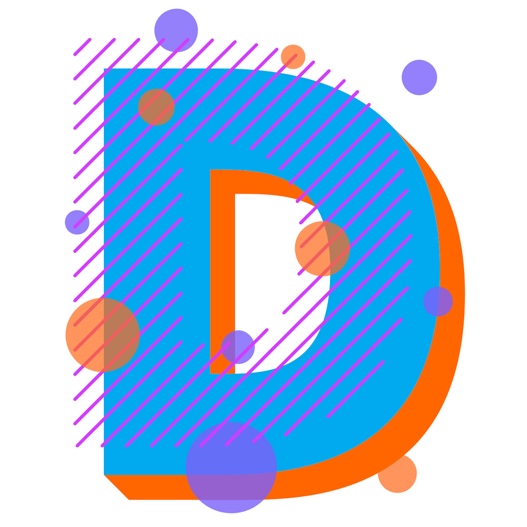Create your own vector color font
If you are a letter lover and passionate about colors, this hands-on workshop is for you!
The still quite new color font technology allows you to store several color layers in one font file.
Type designer Ulrike Rausch will share some insights and possibilities of color fonts, followed by step-by-step guidance to set up your own first OpenType-SVG color font.
In this session, Ulrike will introduce you to the font editor Glyphs and walk you through the process of adding color layers, drawing your letter shapes, and exporting your font.
You don’t need to have any previous experience in type design, but you will have a better time if you have some experience drawing Bézier vectors (e.g., with Adobe apps such as Illustrator, InDesign, Photoshop).
In order to tap the full potential of this workshop, bring your own MacBook with a full or trial version of Glyphs 3 already installed (download a free 30-day trial from: https://glyphsapp.com/buy)
About Ulrike
In 2009 Berlin-based type designer Ulrike Rausch founded her own type foundry called LiebeFonts, providing high-quality typefaces with a charming personality and obsessive attention to detail. Her growing portfolio of quality fonts has been used in publications, advertisements, and websites all around the world. She also creates custom typefaces for clients.
When Ulrike is not busy with her next font release, she enjoys teaching at art schools and giving type design workshops in her studio.
Last year she teamed up with letterer and writer Chris Campe and wrote the book “Making Fonts!”, a comprehensive guide to type design & font production.